How to make your Twilio WhatsApp Bot live?

- November 12, 2020
- Priyanka Shah
- WhatsApp Post
WhatsApp is the world’s most popular messaging app. WhatsApp dominates the global messaging landscape in terms of the number of active users. Today we are going to learn about how to Make your Twilio WhatsApp Bot live.
When you have done with the development of WhatsApp bot using Twilio, In development mode Twilio provides the Temporary number for testing. After testing your bot, you need to make the bot in live, so everyone can use it. For that, you need to submit a request to use your number for your Bot.
I’ll explain this process step by step. So let’s get started.
Steps:
1. Go to the https://twilio.com and login.
2. Now, Perform the steps explained in Snapshots below 👇
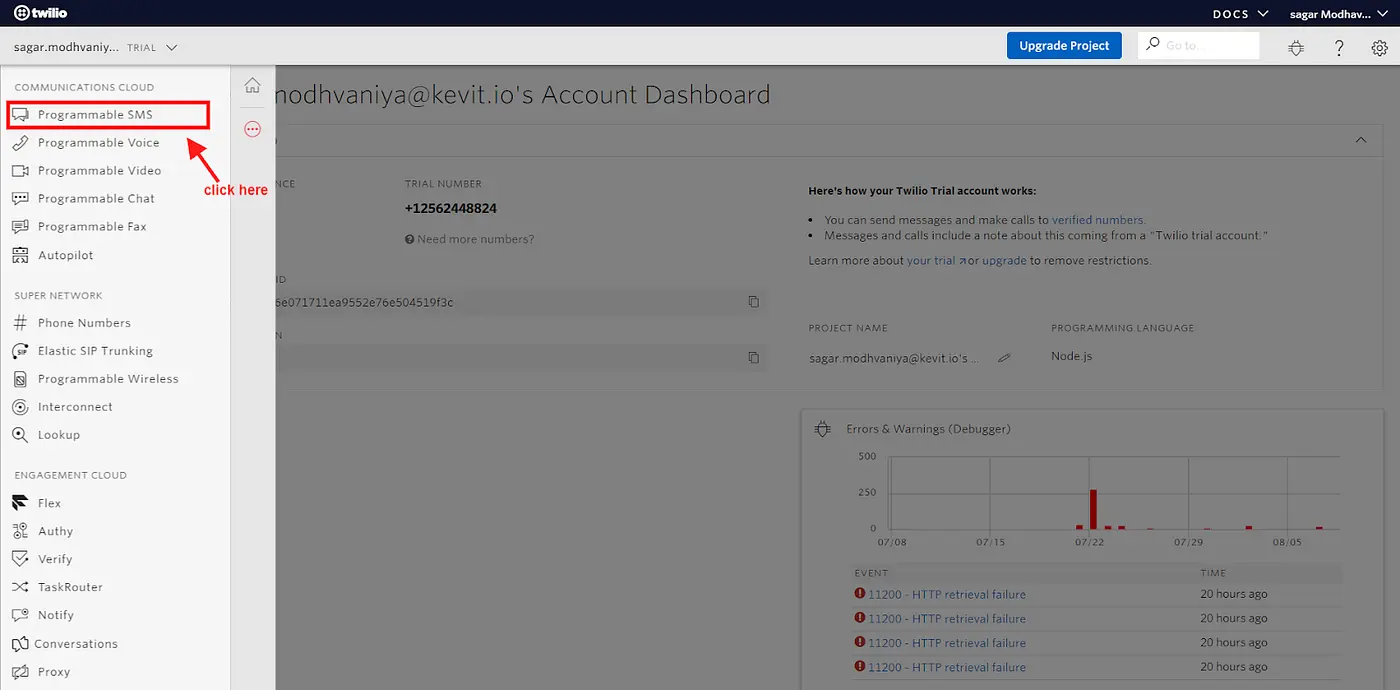
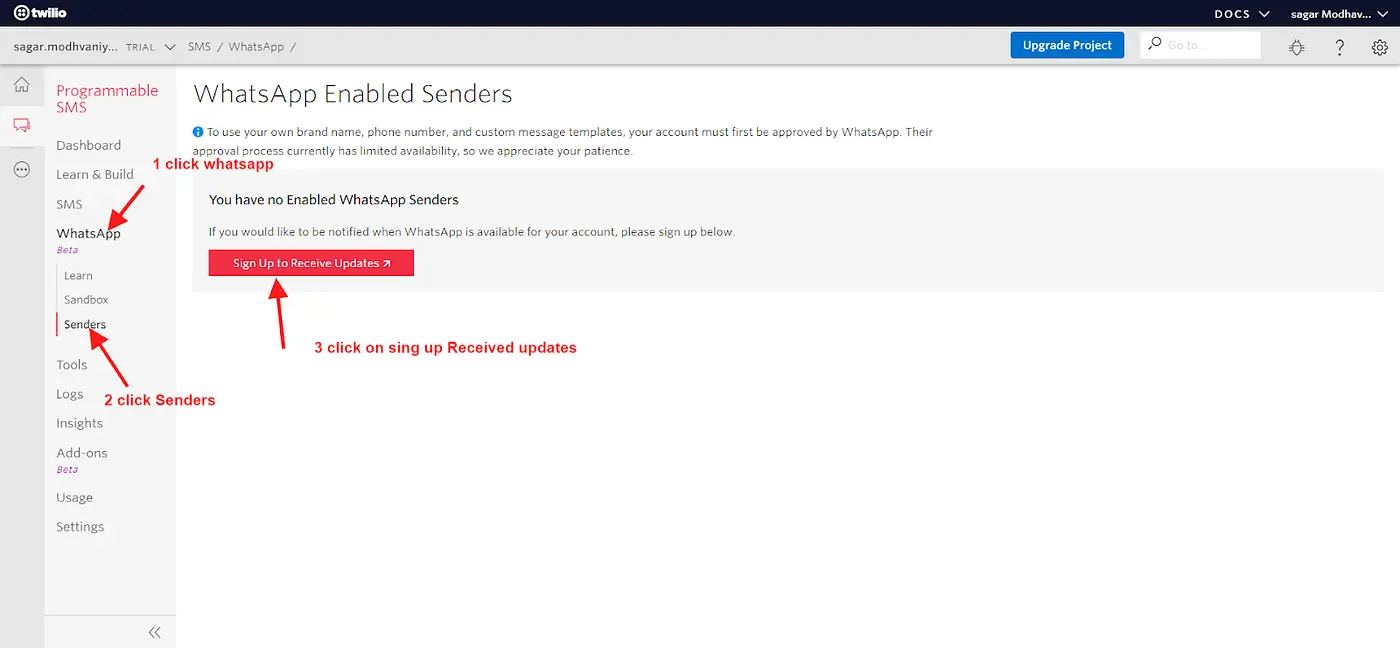
3. When you click on step 3, you will get redirected to a new tab.
4. Here you will get a form, which you need to fill with your information.
5. After filling all the details, hit the submit.
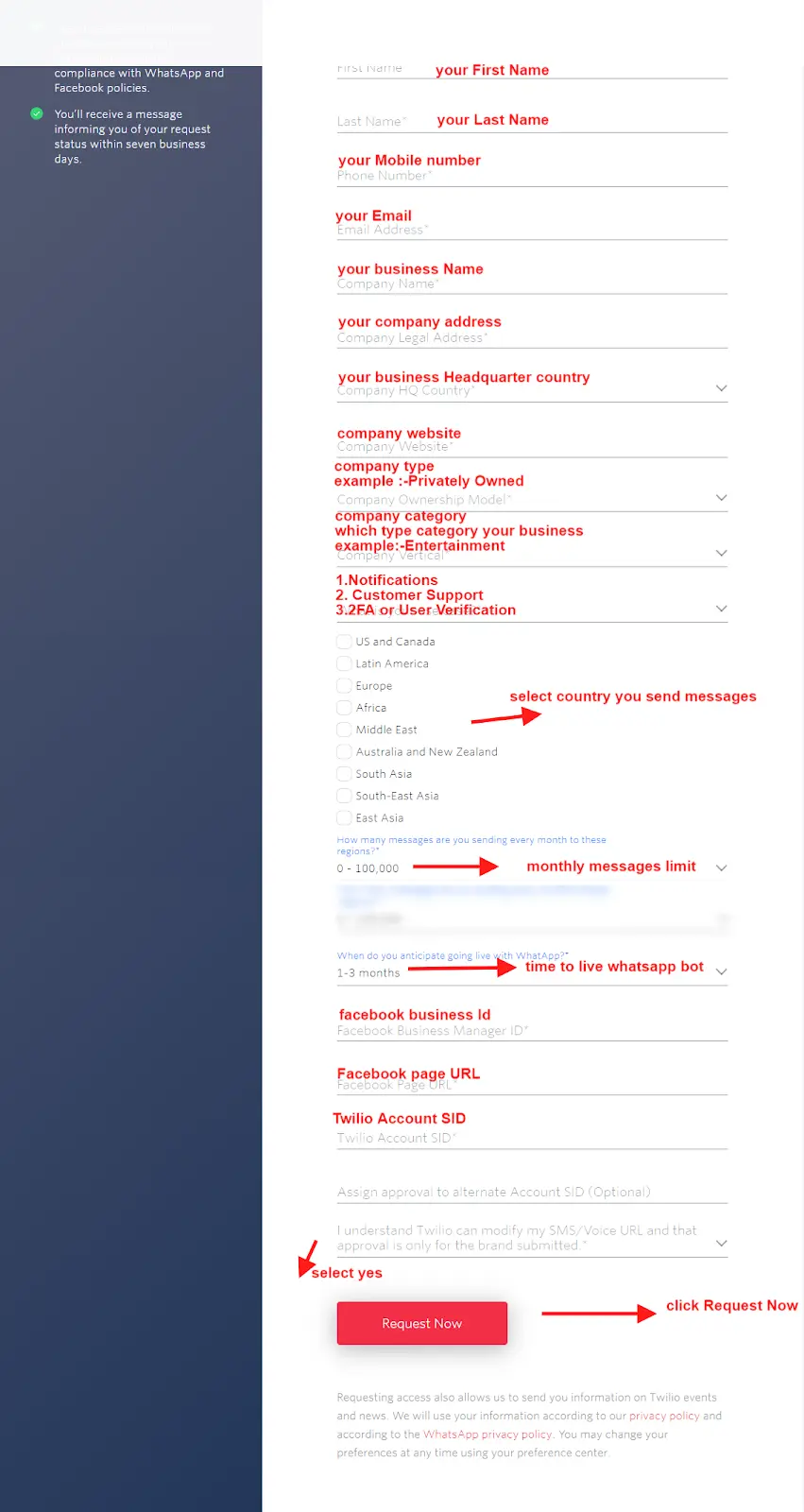
6. Your WhatsApp number will be reviewed by the Twilio.
7. After 7 business days, you will get the notification if your number is approved. If the number is not approved, you will get a notification and with reason.
Kevit.io is a leading Chatbot Agency. We develop Chatbots for various channels with a strong focus on user experience. For more help and consultation you can mail us on coffee@kevit.io. Or you can Schedule a demo for better experience.
See Kevit.io In Action
Automating business processes with Kevit.io is now just a click away!